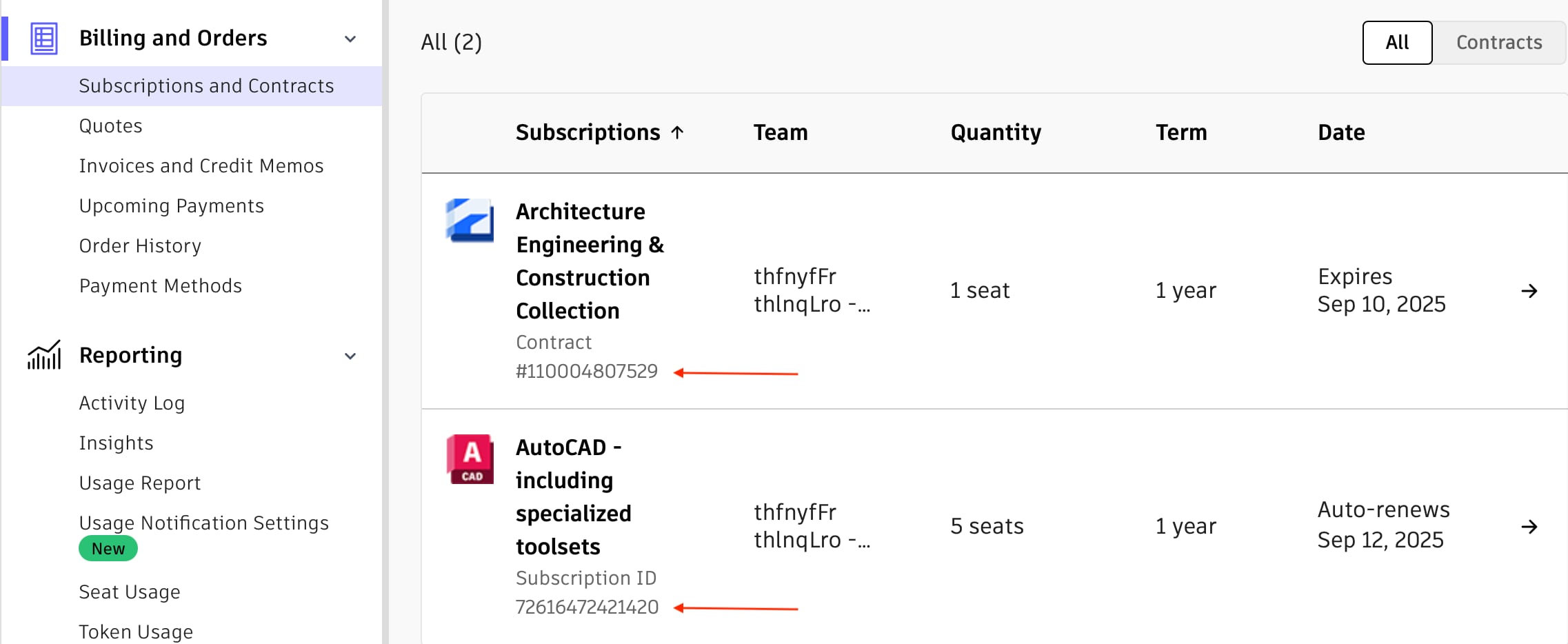& Construction

Integrated BIM tools, including Revit, AutoCAD, and Civil 3D
& Manufacturing

Professional CAD/CAM tools built on Inventor and AutoCAD
The way in which you update information about authorized Autodesk partners depends on the type of transaction used for purchasing your software subscription.
To see whether your subscription has a contract number or subscription ID, go to Billing and Orders > Subscriptions and Contracts in your Autodesk account.
Contact your new partner for their account number.
Note: You may have already received an email from Autodesk with your new partner's information.
Sign into your Autodesk account at manage.autodesk.com and click Billing and Orders > Subscriptions and Contracts.
Select a subscription.
From the Actions drop-down menu, select Update Reseller Information.
Enter the new partner account number and click Find.
Confirm that the correct partner appears and click Next.
Verify the updates and click Submit.
Click Done to close the confirmation window. It can take at least an hour for updates to appear in your Account Contract details.
If you switch partners before a subscription term ends, request an update in your account by entering the new partner's account number (CSN). If you have multiple partners, this update replaces all partner information. If you have multiple partners and only want to update one, you can do this through the Autodesk Assistant. Access the Assistant by clicking the icon in the lower right corner of any Autodesk website page.
Note: The option to update partner information isn’t available if:
Your contract auto-renews
You have an enterprise business agreement using Token Flex
Your contract has expired or is within 90 days of expiration
The Assistant can help you find answers or contact an agent.
What level of support do you have?
Different subscription plans provide distinct categories of support. Find out the level of support for your plan.