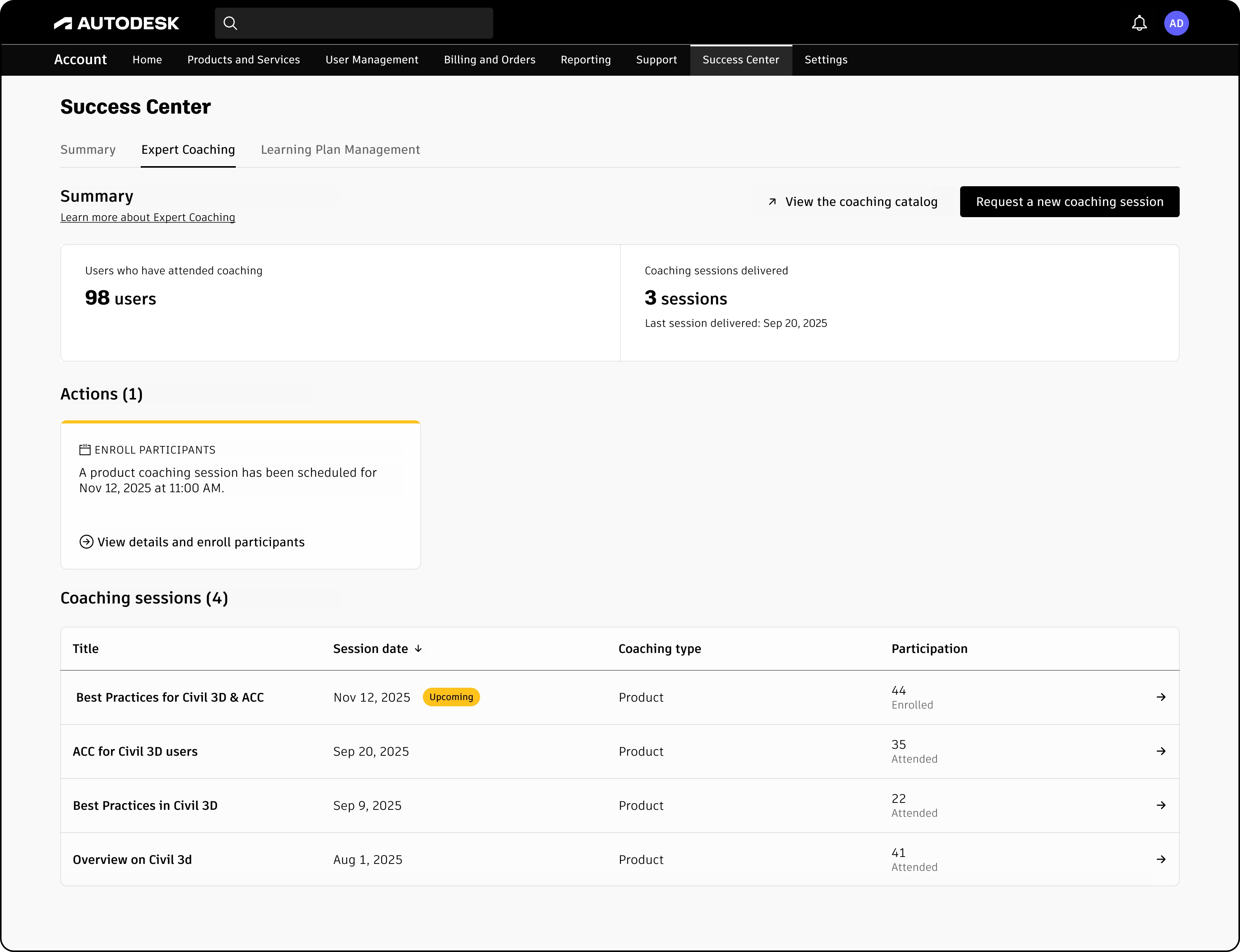& Construction

Integrated BIM tools, including Revit, AutoCAD, and Civil 3D
& Manufacturing

Professional CAD/CAM tools built on Inventor and AutoCAD
As part of your Business Success Plan, you can obtain personalized guidance from Autodesk experts through coaching. From the Success Center in your Autodesk account, you can submit a request for coaching for your team. An Autodesk Technical Account Specialist will be assigned to lead the coaching.
Once you've submitted your request for a coaching session, the assigned Autodesk Technical Account Specialist (TAS) will contact you to schedule an initial discovery call. During the call, you will discuss desired outcomes from the coaching session and the TAS will determine the scope of content to be delivered. After the TAS schedules the coaching session, you'll see it listed in the Success Center, where you will enroll the team members to participate in the session. Your team members will receive an email with all the information they need to join the coaching session.
When the coaching session has been completed, you'll see information about it the Success Center, where you can track attendance and topics covered.
The Assistant can help you find answers or contact an agent.
What level of support do you have?
Different subscription plans provide distinct categories of support. Find out the level of support for your plan.