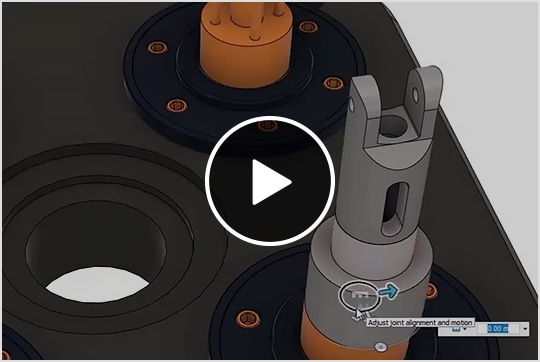& Construction

Integrated BIM tools, including Revit, AutoCAD, and Civil 3D
& Manufacturing

Professional CAD/CAM tools built on Inventor and AutoCAD
Autodesk Fusion with PowerInspect is 3D measurement software for offline programming of inspection routines that monitor and control manufacturing processes.
Inspect, validate, and manage quality of all measurement equipment
Use on-machine verification to measure parts during production
Now includes Autodesk Fusion, Autodesk Fusion Team, and Autodesk Fusion Manufacturing Extension
Discover Fusion with PowerInspect (video: 1:38 min.)
Autodesk PowerInspect overview (video: 1:18 min.)
PowerInspect + Fusion 360 workflow (video: 2:57 min.)
Use in-process inspection to control your manufacturing process and avoid non-conformance.
Replace labor-intensive manual processes with automated workflows to complete projects faster.
Use on-machine verification on the shop floor to free up the quality control team.
Manufacturing integration (video: 2:27 min.)
Use comprehensive inspection tools to measure parts while they’re still loaded into the machine using spindle-mounted probes. Make informed scrap or rework decisions quickly with machine tool probing.
Adaptive software fixturing (video: 2:58 min.)
Minimize long setup times that compromise machine productivity and overall plant capacity. Save money by highlighting problems early in the process, reducing human errors, and gaining better real-time visibility.
Autodesk Fusion with PowerInspect runs on Microsoft® Windows® 10 and Windows® 11. See system requirements for details.
Autodesk Fusion with PowerInspect is metrology software used to measure complex 3D shapes using different types of hardware. PowerInspect works with contact-based hardware, such as coordinate measuring machines, articulated arms, or spindle-mounted probes in CNC machines. PowerInspect also works with non-contact hardware (such as structured light scanners). Inspection typically compares a physical component against a 3D CAD model or 2D drawing.
Autodesk Fusion with PowerInspect software is used by manufacturers to monitor and control the quality of parts being produced, as well as inspectors and quality control engineers to inspect parts. CNC machine operators who use on-machine verification also use PowerInspect software to assist with part setup and measurement, ensuring parts are produced to specification and within tolerance.
Contact your local Autodesk sales team to discuss your business needs and review subscription pricing options.
Your PowerInspect subscription gives you access to install and use the three previous versions. Available downloads are listed in your Autodesk Account after subscribing. See also previous releases available for subscribers.
With a subscription to Autodesk Fusion with PowerInspect software, you can install it on up to three computers or other devices. However, only the named user can sign in and use that software on a single computer at any given time. Please refer to the Software License Agreement for more information.