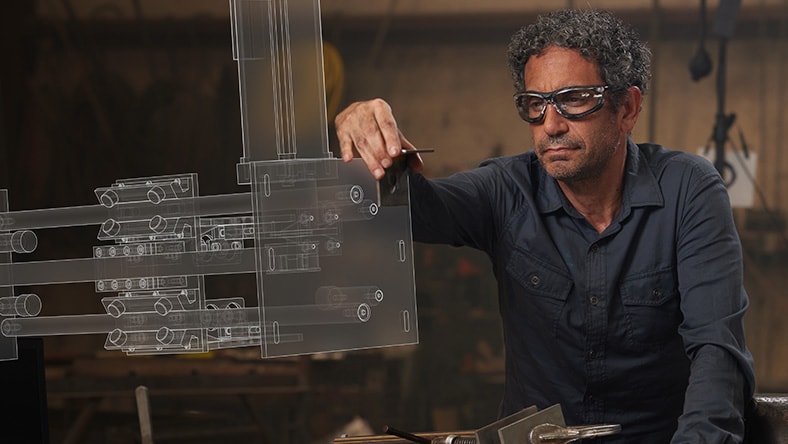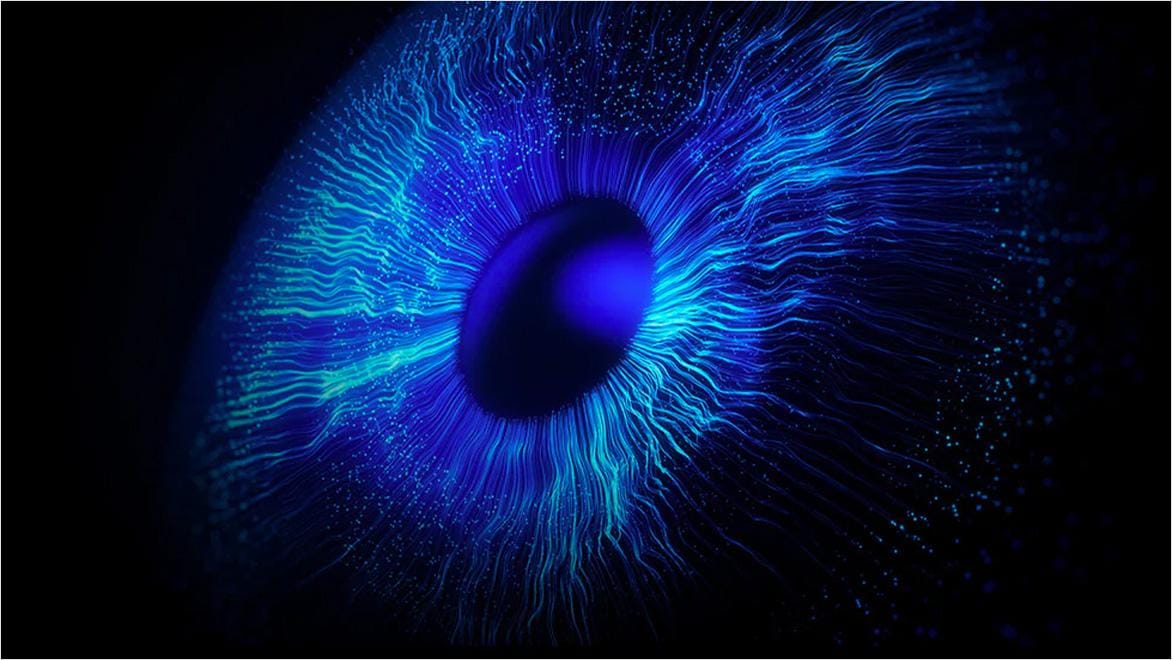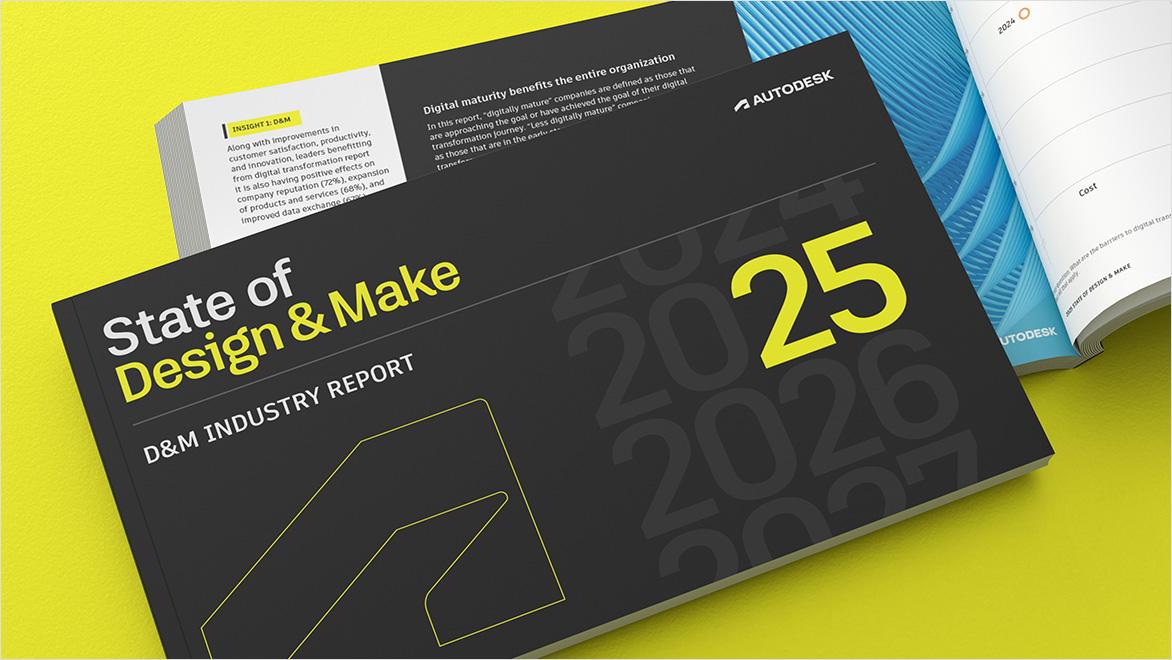& Construction

Integrated BIM tools, including Revit, AutoCAD, and Civil 3D
& Manufacturing

Professional CAD/CAM tools built on Inventor and AutoCAD
Accelerate product development across your organization with Autodesk Fusion. Whether it’s design, electronics, simulation, or manufacturing, Fusion unifies every discipline in a single cloud solution—so your teams can collaborate in real time, eliminate handoff delays, and move from concept to production without breaking stride.
CAD for machine design
See how leading machine design companies drive efficiency by adopting connected and integrated machine design software.
Connected data & process
Discover how connecting your data across systems and processes can unlock new levels of operational excellence to set the stage for future growth.
Digital factory
Learn how to connect teams through every phase of the factory lifecycle, for more efficient collaboration and better, more powerful insights.
Explore how AI will become critical in design and manufacturing organizations—enhancing innovation and boosting productivity.
Get Inventor + AutoCAD + Autodesk Fusion + more—Professional-grade tools for product development and manufacturing planning.
Powerful product design and engineering tools for 3D mechanical design, simulation, visualization, and documentation.
2D and 3D CAD tools, with enhanced insights, AI-automations, and collaboration features. Subscription includes AutoCAD on desktop, web, mobile, and seven specialized toolsets.
While leaders around the world report daunting headwinds—from increased geopolitical uncertainty and inflation to talent gaps and challenges implementing emerging technologies like artificial intelligence (AI)—digital transformation is proving to help identify opportunity amid disruption, providing benefits nearly across the board. Learn more in our free report.
Create smarter, more reliable industrial machinery with integrated solutions that streamline development.
Bring your best consumer product ideas to life with integrated design, manufacturing, electronics, and data management.
Drive innovation more quickly and effectively with agile studio tools built for mobility & transportation design.
Automate development, connect manufacturing, and make it easy for clients to specify your products into projects.
A product is an item manufactured to benefit your customers. Your services can also be referred to as your product. Nowadays, many "smart" products merge physical items with internet-connected digital services, which offer ongoing value to the customer beyond the physical item's value.
Product design is the process of imagining, creating, and iterating on solutions that solve problems for customers in commercial sectors like industrial machinery or automotive manufacturing or directly for the public in sectors such as consumer products.
The product design process begins with research to understand the market and customer needs. Designers use knowledge, empathy, and creativity to conceptualize solutions.
Hand sketches, prototypes, technical drawings, and 3D computer-aided designs (CAD) models are created to communicate and review the proposed product design solution and to coordinate the design process among stakeholders. Further prototyping is used to test and validate concept designs with real customers.
The final output is a product requirements document, specification, technical drawing, and visuals. Typically, product designers work with design engineers to develop concept designs ready for manufacturing.
Jobs in product design could include design manager, industrial designer, product designer, UI/UX designer, graphic designer, animation designer, design engineer, technical designer, design drafter, CAD designer, CAD technician, and CAD operator.
Manufacturing is the process of converting raw materials or components into finished products through various techniques, tools, and machinery. It involves a series of steps, including designing, planning, sourcing materials, assembling, testing, and packaging.
Manufacturing is carried out in many industries; examples include Industrial machinery, automotive, building products, consumer products, and electronics. The goal of manufacturing is to create products that meet specific quality standards, are cost-effective, and can be delivered to customers in a timely manner.
Jobs in manufacturing could include production worker/operator, quality control inspector, manufacturing engineer, industrial engineer, CAD/CAM engineer, CAM programmer, CNC machinist/setter/operator, fabricator, supply chain manager, maintenance technician, logistics coordinator, CAD designer, CAD technician, and CAD operator.
Product design and manufacturing form a closely linked and iterative process that turns a conceptual design into a real product in the hands of your customer.
Desirability, manufacturability, cost, and efficiency need to be considered during the design phase to ensure that the product can be manufactured successfully while meeting the desired price point and customers' quality expectations. In return, feedback from the manufacturing process informs design improvements and optimizations.
Overall, product design and manufacturing work together to create products that are visually appealing, functional, and feasible to produce efficiently and cost-effectively.
Product design plays a crucial role in the manufacturing process for the following reasons:
Product design is important in the manufacturing process because it ensures that products meet customer needs, can be efficiently manufactured, are of the desired quality, and offer a competitive advantage in the market. Design engineering is a critical step in manufacturing successful and profitable products.
Autodesk empowers innovators with design and make technology for product design and manufacturing, equipping customers to work fluidly across boundaries of project, discipline, and industry.
Autodesk software for design and engineering:
Autodesk provides a range of software tools specifically designed to support designers and engineers. Each tool is tailored to a specific discipline and offers a range of features and capabilities to support the design and engineering process, including 2D and 3D CAD modeling, automatic BOM creation, manufacturing documentation, and engineering simulation (CAE).
The Product Design & Manufacturing Collection which includes:
Additional Autodesk software products for design and engineering include:
Autodesk software for manufacturing:
Autodesk offers a range of computer-aided manufacturing (CAM) software solutions. These tools enable manufacturers to generate toolpaths, simulate machining operations, and optimize CNC programs for milling, turning, and other machining processes.
Autodesk manufacturing software also includes:
The company that brings you AutoCAD, Autodesk offers a range of cross-compatible design and engineering tools for 2D and 3D design. You don’t have to choose between 2D and 3D CAD. In many cases, the best option is a combination of both.
Autodesk Inventor ‘AnyCAD’ allows 2D AutoCAD data to be referenced into a 3D Inventor model. The AutoCAD data can remain the single source of truth, and the Inventor model will update when the AutoCAD model updates.
Autodesk Inventor uses the same DWG file format as AutoCAD. Inventor drawings can be opened in AutoCAD for processing including review and markup.
Autodesk Vault product data management (PDM) manages 2D and 3D data seamlessly, supporting your needs to work with legacy 2D data, migrate from 2D to 3D, or use 2D and 3D design tools concurrently.
AutoCAD, Autodesk Inventor, and Vault are available in the Product Design & Manufacturing Collection.
Computer-aided design (CAD) software offers several benefits that enhance the product design and manufacturing process:
Overall, CAD software enhances product design and manufacturing by improving visualization, accuracy, collaboration, optimization, and documentation. It helps create better designs, reducing errors, shortening development cycles, and ultimately delivering higher-quality products to the market efficiently.
As the state of the design and manufacturing industry continues to evolve, you need to be ready. Contact us to discuss the ways the Autodesk design and manufacturing team can help you explore new possibilities on your journey to solving the world’s most interesting problems.