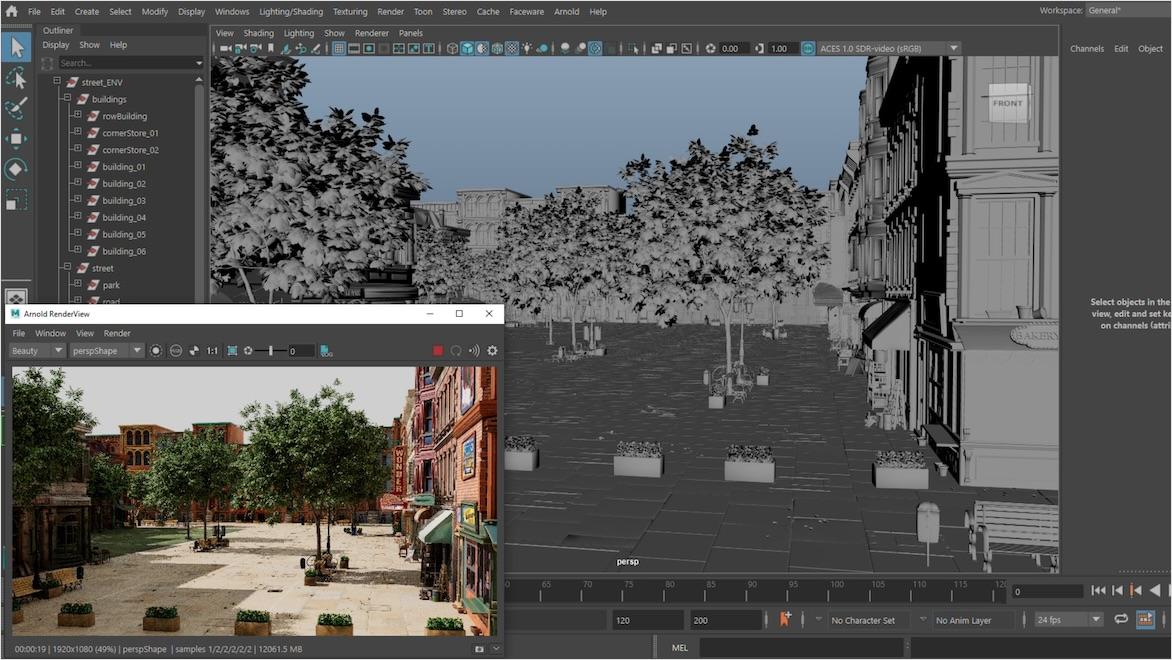& Construction

Integrated BIM tools, including Revit, AutoCAD, and Civil 3D
& Manufacturing

Professional CAD/CAM tools built on Inventor and AutoCAD
AI animation is the creation or enhancement of animation using artificial intelligence (AI) algorithms. It can improve the process of traditional animation by automating parts of the workflow to make it much faster. AI animation can also help make animation look more realistic by analyzing and re-creating lifelike movements or visual effects (VFX) like smoke, fire, and water.
By automating certain repetitive tasks, AI animation makes animation more efficient, giving animators time to focus on more creative aspects like character development and visual storytelling. It can also offer smaller animation studios a level of complexity for the environments, VFX, textures, lighting, and other aspects of production that they may not be able to accomplish manually. Some AI animation software can also save budget on the equipment needed for traditional animation or virtual production, such as motion capture gear and green screen or blue screen backdrops.
There is a misconception around some AI animation tools that they reduce the creativity of—or outright replace—animators. However, the best AI animation technology can contribute to a best-of-both-worlds scenario for animators, where they gain the powerful efficiencies of AI animation software yet retain full creative control.
AI animation works by employing advanced machine learning algorithms, a subset of AI, to automate or enhance the traditional animation process. First, the AI algorithms are trained on massive tranches of data, such as the movement and behavior of people, animals, vehicles, and other animated entities. This trains the AI on the specific characteristics of, for example, human facial expressions, gestures, and other actions.
A trained animation AI can then take input commands and use them to automate aspects of the animation process. Generative AI models that use the black box approach execute text-to-video commands. They take human text prompts and output a complete AI video animation. The process is entirely automated and animation artists cannot edit the result. However, there are alternatives that place creative control back into artists’ hands. For instance, Wonder Dynamics’ Autodesk Flow Studio (formerly Wonder Studio) has innovative Video to 3D Scene technology that uses AI to generate 3D animation from live-action video. Such advanced AI tools automate several formerly time-consuming and expensive 3D animation processes while also preserving complete creative control for animators.
Black box generative AI animation models can fully automate the creation of short AI animated videos based only on text prompts. However, they do not enable artists to edit or fully control the output and are currently not well-suited for producing full-length animated productions.
In contrast, Autodesk Flow Studio’s AI animation solution gives artists full control with its Video to 3D Scene technology, bringing artists of any skill level or budget closer to the dream of producing fully animated films. Creators can shoot videos from any camera and import them into Autodesk Flow Studio, which converts the video into fully editable 3D scenes. Users can edit together a video sequence, and Autodesk Flow Studio will re-create the video sequence in 3D space by matching each shot’s relationship of the camera, actors, and environment, using point cloud technology to produce realistic alignment and motion.
The 3D elements Autodesk Flow Studio creates—animation, character rigging, clean plate, camera tracking, and lighting—match the uploaded video but with fully editable results. The created 3D characters use automated motion capture based on the video and are rigged to re-create the actors’ body, hand, and facial movements with full editability. Users can export elements individually to interoperable file formats like Universal Scene Description (now known as OpenUSD) or FBX. Artists can also export the entire 3D scene to be imported and worked on in popular 3D animation software like Autodesk Maya or Unreal Engine.
Using AI for animation can save both time and budget, freeing up artists to do more of what they do best. It offers practical and artistic benefits, including:
AI for animation can save time and optimize workflows in a variety of ways. For example, Maya’s ML Deformer makes character animation faster by optimizing 3D models so they can be posed and played back in real time. Other animation AI features automated time-consuming tasks like rigging 3D characters and lighting scenes based on imported videos.
Using AI to automate tedious, repetitive animation tasks saves time and can also reduce production costs. For example, the neural motion controller prototype tool lets animators direct a character’s actions using a small number of keyframes and a neural network.
When 3D artists can lighten their workload by automating tasks with AI animation tools, they can focus more on the creatively rewarding aspects of animation, such as iterative story and character development.
AI animation software like Wonder Dynamics’ Wonder Animation allows anyone who can shoot video to convert it into editable 3D animated scenes. This dramatically lowers the barrier to producing high-quality animation, opening it up to projects with lower budgets and teams with junior skills and experience levels.
AI tools for 3D animation assist animation studios of all sizes in handling complex projects and tight deadlines. By introducing a level of automation to time-intensive tasks like motion capture, character rigging, and rendering, AI animation software makes 3D animation faster and more efficient. The cost-effectiveness of techniques like deep learning for markerless motion capture makes high-level 3D animation more accessible for lower-budget projects while also helping large-scale studios produce complex projects without sacrificing quality. AI 3D animation platforms usually include cloud collaboration features as well, facilitating efficient remote collaboration for teams of any size.
AI animation tools assist VFX artists by making virtual production much more attainable. AI can derive 3D scenes, other 3D elements, and motion capture data from 2D video, making it easier to incorporate CGI elements and characters into live-action scenes.
The AI within deep learning algorithms analyzes real-world physics to make VFX based on computational fluid dynamics (CFD)—flames, smoke, water, and more—look more realistic. It can also make effects and animations more artistic by applying different visual styles to them. Finally, AI improves the performance of real-time rendering so VFX artists can see the results of their changes faster and more clearly.
Game developers benefit from AI animation software in similar ways to 3D animators. They gain workflow efficiency and cost savings due to automation of tasks like motion capture, character model rigging, and 3D scene creation. That type of automation also lowers the barriers to entry for smaller indie game developers to create high-quality game animation and cinematics.
AI animation software’s high-performance real-time rendering lets game developers quickly observe and iterate changes to designs and animations. The software usually features real-time collaboration as well, encouraging effective teamwork across locations. AI bots can also help game developers with advanced gameplay testing by simulating the patterns and habits of human players.
Creators making videos for social media, marketing, and advertising purposes always look for better ways to quickly engage and delight viewers. AI-powered video animation offers many advantages to that end. AI tools can quickly generate animated videos based on text prompts referencing image and audio files. Depending on the specific AI animation tool, creators may have access to stock images, music, and videos for their productions. They might also get video templates for different purposes and simple drag-and-drop video editing to make changes quickly and easily, as well as easy ways to add elements important to marketing, like call-to-action buttons and embedded links.
The more sophisticated Video to 3D AI animation technology, like that found in Wonder Studio, offers even greater creative control through the ability to transform existing video into fully editable animation. This lets social media marketers create animated videos on a more professional scale without the high costs associated with traditional motion capture and 3D animation. Regardless of the means of production, using AI to analyze video viewer data can yield valuable insights on how to personalize AI-animated videos for the interests and needs of the audience.
Tools for 3D visual effects, finishing, and 3D compositing—available as Flame, Flame Assist, Flare, Lustre
New Video to 3D Scene technology breaks ground in AI-generated animation. Other AI animation tools use text-to-video generative AI to automate finished animated videos from text prompts, which means artists have limited control over the output.
However, the Video to 3D Scene technology of Wonder Animation from Wonder Dynamics translates standard 2D videos into fully editable 3D scenes. It derives mocap data from actors in the video and creates rigged and editable 3D characters, as well as environments, lighting, and camera tracking that can all be imported and edited in compatible 3D software, including Autodesk Maya, Unreal Engine, and Blender.
With Wonder Animation’s Video to 3D Scene capability, 3D artists have total creative freedom to alter and enhance the AI-generated animations. Video to 3D Scene software lowers the barriers to creating professional-quality 3D animation and saves time on the repetitive work of creating and rigging 3D character models and other 3D elements from scratch.
Wonder Dynamics, an Autodesk company, introduced its game-changing Wonder Animation Video to 3D Scene technology, an AI-powered video animation tool that converts any video into a 3D animation scene with fully editable characters, environments, camera tracking, and more.
Learn how Autodesk AI capabilities are helping artists and creative teams make better decisions, reduce mistakes, and accelerate problem solving.
Find out how Autodesk AI for animation is changing the way animators work—reducing tedious tasks and letting artists focus on more creative work.
This Autodesk University class explores different uses of generative AI for animation previsualization in game design, media production, and other industries. Go beyond simple text prompts to discover collaborative AI workflows for creating concept renderings.
Watch this video to see how Maya’s ML Deformer approximates complex character deformation to make rigging and animating that character much faster.
Step inside Autodesk Flow Studio, a powerful AI animation software that accelerates 3D animation and VFX production with time- and money-saving capabilities.
AI software can enhance traditional animation techniques like hand-drawn and stop-motion animation by automating certain processes and by showing animators real-time feedback on changes so that iterations can progress faster. AI can also help to generate or enhance animated environments and backgrounds. These enhancements enable faster production of traditional animation styles while letting artists focus on what makes those styles unique and special.
Yes, AI animation software can be used for both 3D and 2D projects to accelerate processes by automating certain repetitive tasks and helping to generate certain elements such as backgrounds and textures.
For 2D animation, AI can be useful, for example, to help make 2D character movement look smoother and more natural and for automating aspects of rotoscoping and “in-betweening”—the creation of intermediate animation frames.
The use cases for AI in 3D animation include markerless motion capture from video footage, automated character rigging, and optimizing 3D rendering to be less time-intensive.
AI animation tools improve workflow efficiency usually through either automation or augmentation.
Automation reduces repetitive steps. For example, the Autodesk Flow Studio AI animation tools automate the conversion of video scenes into 3D animation scenes with editable characters, environment, camera tracking, and more.
Augmentation assists animators by improving the speed, quality, and/or capabilities of their work. For example, Autodesk Maya’s ML Deformer augments the speed of working with complex characters in animation software. Using machine learning, the ML Deformer approximates the deformers in 3D characters to be less processor-intensive.
AI animation software integrates well with traditional digital animation workflows, either by building AI animation features straight into the standard animation software or by creating compatible files that can be imported into that software.
One of the industry-standard software programs, Autodesk Maya, has added powerful AI animation tools into its interface, including the ML Derformer that makes animating with complex 3D characters much faster. Wonder Dynamics, an Autodesk company, converts video scenes to 3D scenes with its Wonder Animation AI software. Artists can then import those scenes into 3D software like Maya, Blender, and Unreal Engine for further editing.
Yes, AI animation software can be used to create professional-quality animations. In particular, Wonder Animation’s Video to 3D Scene AI animation technology outputs fully editable scenes for artists to import into professional software. Other AI animation tools are built straight into industry-standard, professional 3D software, such as Autodesk Maya.
The features you should look for in AI animation software are those that will best fit your technical and creative needs. For example, if ease of use is important to you or you are a beginner, look for solutions that have the quickest learning curve. Also consider collaboration features, cost, available support, and whether you need the AI animation software to integrate with other programs.
Most importantly, consider which specific AI animation features you are looking for: Do you want a fully automated text-to-video solution, or do you want AI animation software that automates motion capture, character rigging, physics simulations, and so on, like Autodesk Flow Studio? If you need to customize and edit the results of animated AI automation, software like Autodesk Flow Studio also lets you do that.
AI animation software can help with video production in several ways for creative and administrative tasks. For video preproduction, AI can help create storyboards, scripts, voiceovers, and music for sketching a rough representation of a film or other production.
For the managerial side of video production and animation, Flow Production Tracking offers AI-driven generative scheduling. This automatically optimizes production schedules according to the resources and personnel at hand, as well as cascading updates to the entire schedule as changes occur.