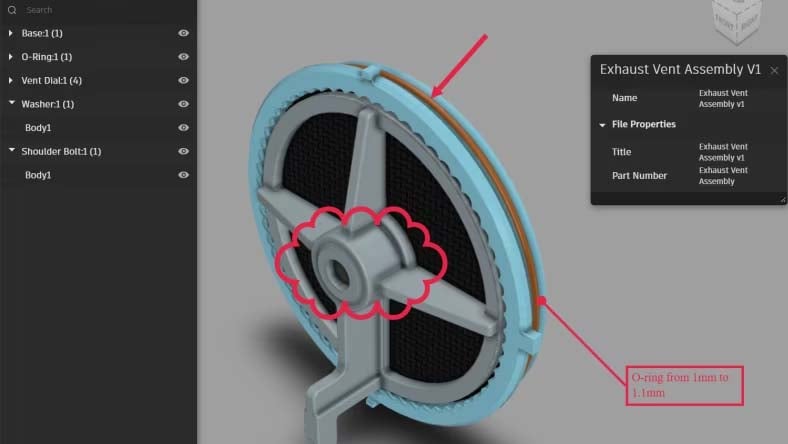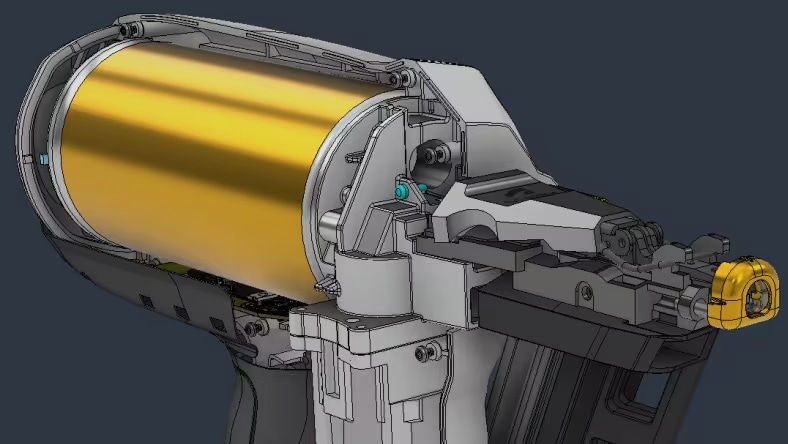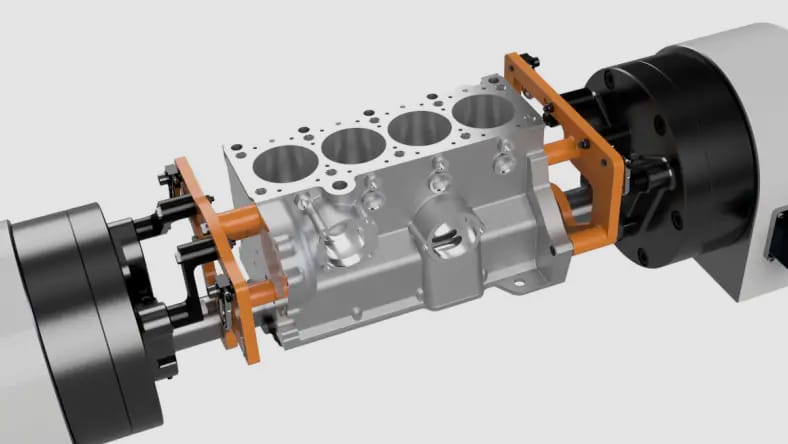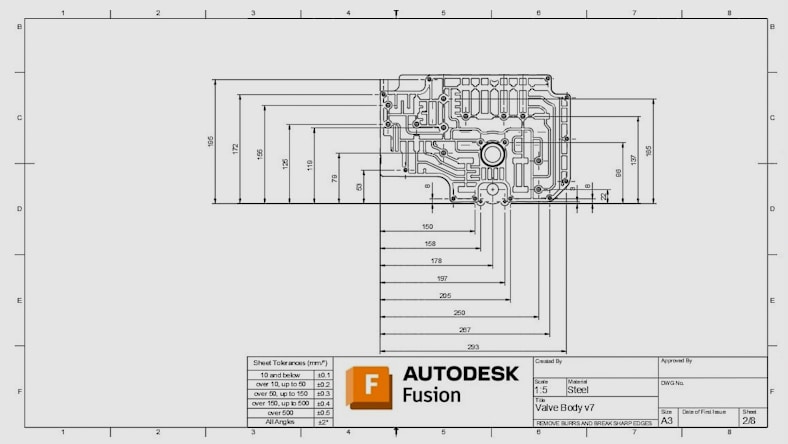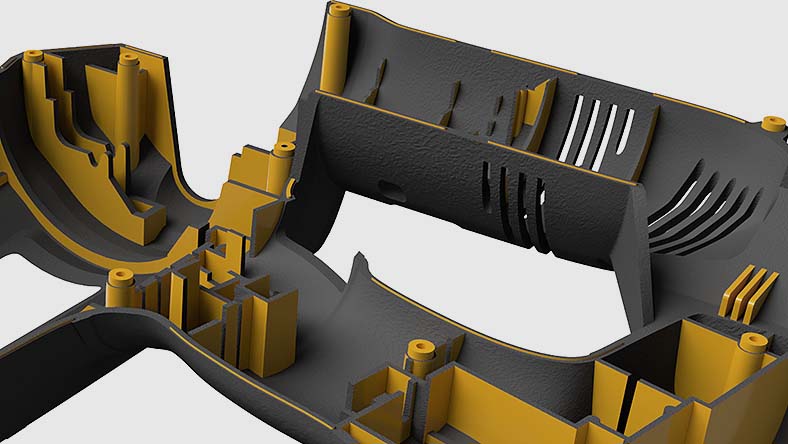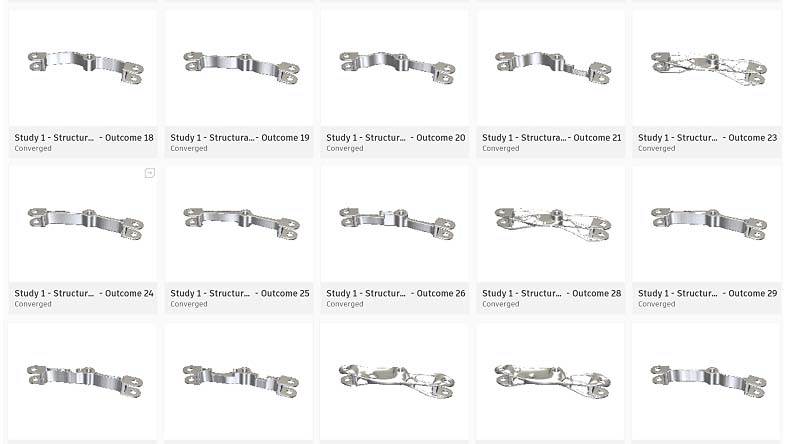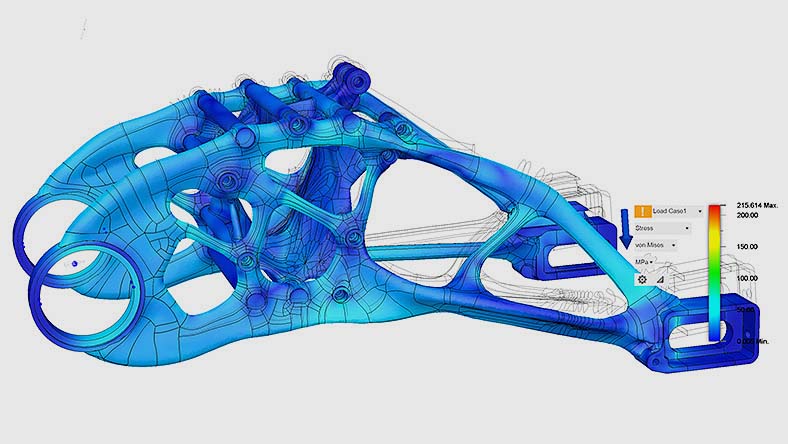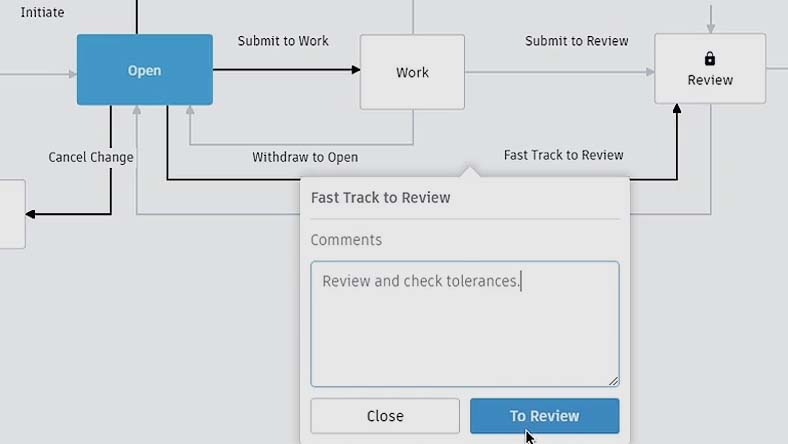& Construction

Integrated BIM tools, including Revit, AutoCAD, and Civil 3D
& Manufacturing

Professional CAD/CAM tools built on Inventor and AutoCAD
Fusion for Design overview (video: 2:17 min.)
Autodesk Fusion for Design is a special software package that combines the core capabilities contained in a subscription to Autodesk Fusion with the professional-grade tools contained in the Fusion Design Extension, the Fusion Simulation Extension, and the Fusion Manage Extension, and at a more competitive price than purchasing each individually.
Access 3D design and modeling tools, including generative design, that are manufacturing-aware and automate design processes.
Manage design changes at any stage of production using pre-built workflows.
Investigate the performance and manufacturability of your design with integrated simulation.
Engineering Essentials
Seamless collaboration workflows keep your team, customers, and suppliers connected, regardless of whether they're across the hall or across the world.
Mechanical Design
Parametric design and direct modeling allow for swift, efficient design changes, with automatic design updates that accommodate manufacturing needs.
Associative modeling
Automate the preparation of 2D and 3D models to enable effective manufacturing to start sooner, with powerful workflows to create jigs, fixtures, and more.
Design Automation
Automate the creation of 2D drawings and manufacturing setup sheets then share them securely with your team to keep everyone informed and connected.
Learn more about the Design Extension, the Simulation Extension, and the Manage Extension.
Product Design Essentials
Create parametric CAD models using sophisticated design tools and automated feature creation while using material-based guidance on design choices.
Generative Design
Generative design outcomes generated from user-specified parameters can help you discover weight reduction and performance enhancements.
Design validation
Optimize part performance and manufacturability with visual simulation insights from analyses like FEA, electronic cooling, injection molding, and more.
Manage Changes
Execute change orders, release management, automated part numbering, and bill of materials management.
Connect with an expert to learn more about the benefits of professional-grade design and simulation tools with Autodesk Fusion for Design – our best value offering to get Fusion, Fusion Design Extension, Fusion Simulation Extension, and Fusion Manage Extension.
Complete this form and see how advanced modeling, simulation, and change management tools can accelerate your design process.
1-year subscription: Combines core capabilities in Autodesk Fusion with professional-grade tools in the Design, Simulation, and Manage Extensions to advance your design process.
1-year subscription: Combines core capabilities in Autodesk Fusion with professional-grade tools in the Manufacturing Extension for 3D printing, CNC machining, sheet-metal fabrication, and more.
Connect with a representative to discuss Autodesk Fusion and find the solution that best fits your company’s product development needs.
Extensions allow you to unlock advanced design and manufacturing technologies in Autodesk Fusion.
Want to try Autodesk Fusion? Download a free 30-day trial
Autodesk Fusion for Design is an integrated design and engineering solution for product development organizations. It includes Autodesk Fusion, the Autodesk Fusion Design Extension to model the most complex of designs, the Autodesk Fusion Simulation Extension to perform generative design and advanced simulation studies, and the fully integrated Autodesk Fusion Manage Extension to keep track of your data across departments and geographies. Autodesk Fusion for Design is built for organizations that want to increase innovation, reduce development costs, and start manufacturing sooner.
Autodesk Fusion for Design is built for organizations that want to increase innovation, reduce development costs, and start manufacturing sooner. These organizations typically consist of engineers and designers tasked with the responsibility of designing and validating a product.
Autodesk offers a range of Autodesk Fusion extensions that unlock additional capabilities within the core Autodesk Fusion product. The Autodesk Fusion for Design offering differs in that it combines multiple extensions into a single subscription to provide an integrated solution for product development. A subscription to the Fusion for Design offering includes Autodesk Fusion, Autodesk Fusion Design Extension, Autodesk Fusion Simulation Extension, AND Autodesk Fusion Manage Extension, at a discounted price. These combined capabilities empower you to bring your products to life with advanced 3D modeling, intuitive generative design, simulation for product performance and manufacturability, and data management across your company departments and geographies.
No. Currently, there is no trial for the Fusion for Design offering.
Autodesk does provide a free 30-day trial of Fusion and a separate 14-day trial of the Fusion Simulation Extension and Fusion Design Extension. It is recommended that customers activate the extension trial during the final 2 weeks of their 30-day Fusion trial.
Yes. The Fusion for Design offering includes access to Autodesk Fusion, the Autodesk Fusion Design Extension, the Autodesk Fusion Simulation Extension, and Autodesk Fusion Manage Extension.
Customers can choose to subscribe to the Fusion for Design offering for 1 year or 3 years. The longer, 3-year term, allows customers to lock in the price and get the greatest return on investment.
The simulations available in the Fusion for Design offering are identical to the simulations accessible through a subscription to the Simulation Extension alone. This encompasses a wide range of simulations, such as electronic cooling, static stress, nonlinear static stress, quasi-static event simulation, dynamic event simulation, modal frequencies, shape optimization, structural buckling, thermal analysis, thermal stress analysis, and plastic injection molding. Generative design is also included.