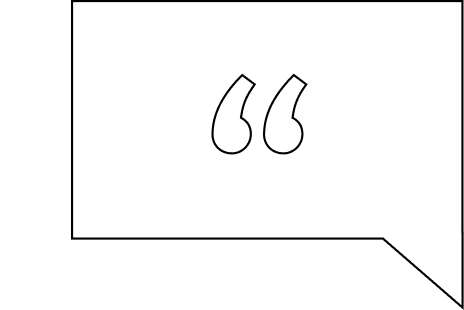& Construction

Integrated BIM tools, including Revit, AutoCAD, and Civil 3D
& Manufacturing

Professional CAD/CAM tools built on Inventor and AutoCAD
Fusion 360 Additive Build Extension overview (video: 1:12 min.)
Select 3D print parameters and automatically orient parts. Generate fully associative support structures for efficient programming. With the Additive Build Extension, you’ll be able to quickly create subtractive finishing operations and machine precise features with high-quality surface finishes.
Select from the most popular metal additive 3D printers to configure Fusion 360’s Manufacture workspace for your process.
Identify the ideal orientation for your parts to minimize support material while achieving the best surface quality and a successful print.
Connect your design data to manufacturing seamlessly. Set up manufacturing once and let Fusion 360 update as needed when you change the design.
– Ian Redfern, Senior Industrial Designer, Fabric
A subscription to the Fusion 360 Additive Build Extension is required in addition to an active subscription to Fusion 360. Additive Build Extension subscriptions are available both monthly and yearly.
Metal additive manufacturing, also known as metal 3D printing, takes the additive manufacturing process and applies it to exclusively metals. By layering metal powders, precise objects can be designed and constructed.
Yes, 3D printing and additive manufacturing are synonyms for the same process. Both terms reference the process of building parts by joining material layer by layer from a CAD file.
Additive manufacturing is a process that adds successive layers of material to create an object, often referred to as 3D printing. Subtractive manufacturing, as the name suggests, is the opposite. Rather than adding layers, subtractive manufacturing involves removing sections of a material by machining or cutting it away. It can be carried out manually or, more commonly by a process known as Computer Numerical Control (CNC) machining.