Build skills with flexible-paced courses in CAM for 2.5 axis milling.
Prepare for the certification exam
Prove you’re on the right track to certification with self-paced lessons and a practice test. This certification prep course reviews the core skills covered by the Autodesk Certified Professional in AutoCAD for Design and Drafting certification exam.
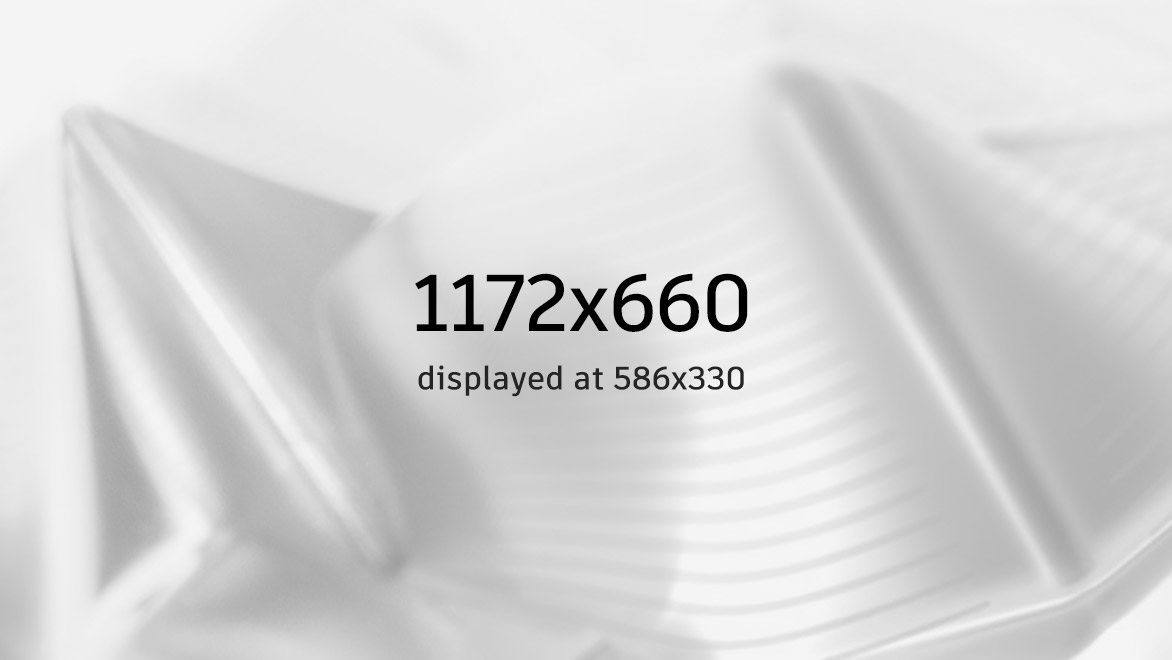
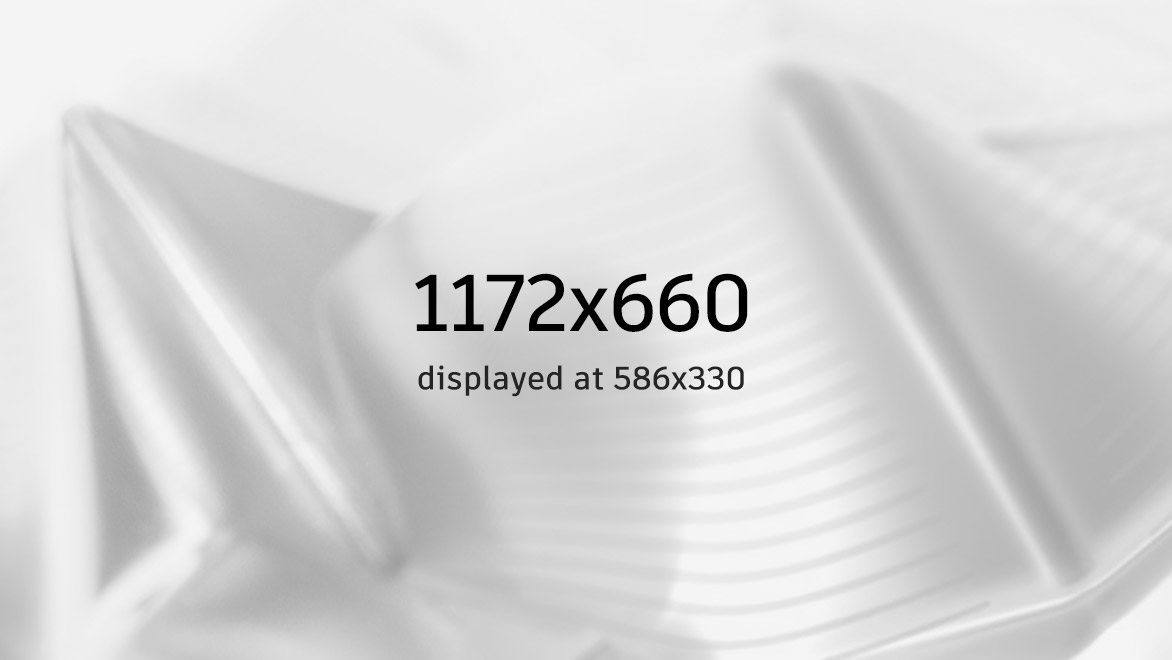
Explore the certification
Ready to become an Autodesk Certified Professional in AutoCAD for Design and Drafting? Get complete information about this certification, find answers to common questions, and schedule your appointment.
More Learning Pathways
Learning Pathway FAQs
Find answers to common questions about Learning Pathways, courses, software requirements and more.
We recommend that you have Fusion 360 installed on your computer to take advantage of the material presented in these courses.
Fusion 360 system requirements and installation support are available on the Autodesk Knowledge Network.
Skill-builder and certification prep courses increase your knowledge, confidence, and abilities in CAD for Mechanical Design. Get the skills you need to advance your career and prepare for the Autodesk Certified Associate in CAD for Mechanical Design exam. Course overview pages detail the specific skills you will learn in each course.
Most questions can be resolved in our Support & Policies FAQ.
Create your own customized playlists of Autodesk courses and modules and share them with others.
To create your own playlists:
- Click the plus '+' (Add to list) at the top of any course/applicable module to create a new list or add to an existing list. Lists will be available under the "My lists" tab in "My Dashboard".
To share a playlist with others:
- Set the list visibility to Public and share the playlist link.
Instructors can create curated playlists to share learning content with your students. Additionally, you can download and share course documents including model files, instruction sheets, data forms and more.